TS 2 GMS2: Converts tileset image to GMS2 layout
A downloadable tool for Windows
In Tilesetter, we can export a tileset as a simple image. TS 2 GMS2 simply takes that .png image, swaps tiles around, and recreates it in a layout compatible with GameMaker Studio 2 (with the empty tile at the top left corner that is required by GameMaker's). Should work with any tile dimensions, as long as the output image isn't bigger than 2048x2048 I think. (Let me know if you run into an issue)
You then import the image as a sprite, create a tileset via the GameMaker IDE, and select each tile from left to right and they will be in the right order.
IMPORTANT: It converts the BLOB tileset, not the Wang tileset
-----------------------------------------------------
How to use:
Press 1.
Select the .png file you want to convert
Press 2.
Done. You now have your tileset image spritesheet, with the tiles arranged perfectly for GameMaker Studio 2's auto-tiling system.
-------------------------------------------------------
Feel free to request features.
-------------------------------------------------------
NOTE: this is not endorsed, "authorized", etc, by the author or authors of Tilesetter, nor by YoYoGames/GameMaker. It is just a tool I originally intended to be for myself.
| Status | Released |
| Category | Tool |
| Platforms | Windows |
| Author | TheProgrammer163 |
| Made with | GameMaker |
| Tags | auto-tiling, GameMaker, gamemaker-studio-2, Tileset, tilesetter |
| Average session | A few seconds |
| Languages | English, Spanish; Castilian, Spanish; Latin America, French |
| Inputs | Keyboard |
Purchase
In order to download this tool you must purchase it at or above the minimum price of $3 USD. You will get access to the following files:
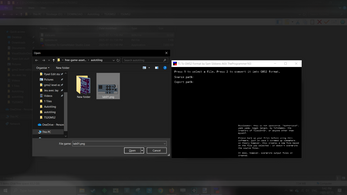
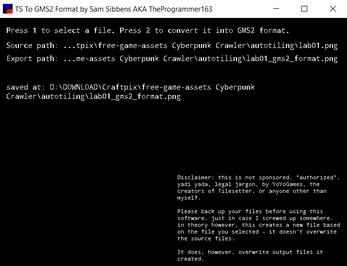
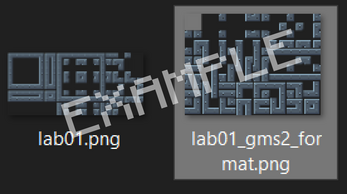
Leave a comment
Log in with itch.io to leave a comment.